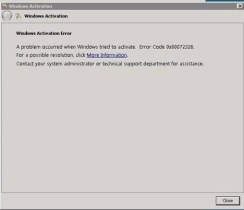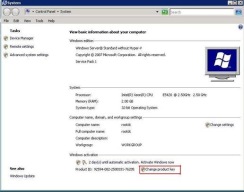Windows 7 is released and most of the organizations are migrating to windows 7 to experience the latest features.
As i was deploying windows 7 , i came across a interesting behavior which i would like to blog, when you install Windows 7 using a CD / ISO build, by default both
the Administrator and Guest account is disabled which is a better way for not having a blank password and user can later activate administrator account either by
going to the properties of the account and activate the account or use Net user “user name” /active .
But if you observe carefully , the user who you logs in for the first time ( not administrator ) is the part of administrator group.
Another observation is that if you “run as administrator” it wont prompt you for administrator privileges and still execute the command
eg: cmd –> ipconfig /registerdns ( it would prompt you for elevated privileges ) but wont prompt you for administrator password.
I would see that this user is equivalent to have administrator rights.